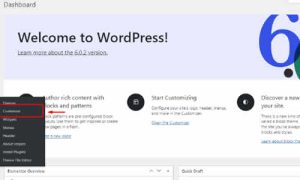The loading speed of a website is one of the most critical factors affecting user experience and overall performance. Slow sites not only frustrate visitors but also negatively impact SEO, resulting in higher bounce rates and lower conversions. Therefore, optimizing your site for speed and performance should be a priority. Here are some effective strategies to achieve this goal.
Understand the Importance of Speed
A fast website significantly enhances user experience. When visitors encounter a site that loads quickly, they are more likely to interact with the content, explore more pages, and ultimately convert. According to studies, about 40% of users abandon a site that takes more than three seconds to load. This demonstrates how every second counts.
Additionally, Google considers loading speed as a ranking factor. Therefore, an optimized site not only retains visitors but also has a better chance of appearing on the first pages of search results.
Use Analysis Tools
Before making any changes, it’s essential to analyze your site’s current performance. Tools like Google PageSpeed Insights, GTmetrix, and Pingdom provide detailed reports on loading speed and identify areas that need improvement. These tools help you understand which elements are slowing down your site and offer specific recommendations.
Optimize Images
Images are often the elements that consume the most bandwidth on a site. Therefore, optimizing images is one of the best ways to improve speed. Use lightweight image formats, such as JPEG for photos and PNG for graphics. Additionally, it’s important to resize images before uploading them. Tools like TinyPNG and ImageOptim can help reduce image sizes without sacrificing quality.
Minimize CSS and JavaScript
Another crucial step is to minimize CSS and JavaScript files. Unnecessary code can increase loading time. Use tools like UglifyJS and CSSNano to compress these files. Additionally, consider loading JavaScript scripts asynchronously, allowing the page to continue loading while the script is processed.
Enable Browser Caching
Browser caching allows visitors to store parts of the site on their devices, reducing loading time on subsequent visits. To enable caching, you can add rules in the .htaccess file or use caching plugins like W3 Total Cache or WP Super Cache. These tools help store static versions of your pages, significantly improving performance.
Choose a Good Hosting Provider
The quality of your hosting provider also impacts your site’s speed. Providers that offer optimized servers and resources like CDN (Content Delivery Network) can considerably improve loading speed. The CDN distributes your site’s content across servers located in different regions, allowing users to access the site from a closer server.
Monitor Performance Regularly
After implementing these improvements, it is vital to monitor your site’s performance regularly. The digital environment is constantly changing, and new elements can affect speed. Continue using analysis tools to ensure your site remains fast and responsive.