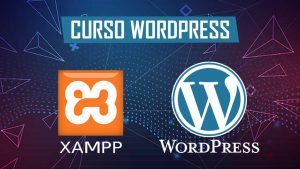In today’s digital world, having a website that not only attracts visitors but also converts those visits into sales is essential. If you want to transform your website into a true sales machine, here are some tips on plugins and design that will help you achieve this goal.
1. Choose an Attractive and Functional Design
The design of your website is the first impression that visitors will have of your brand. Therefore, it’s crucial that it is both attractive and functional. Use a responsive theme that adapts to mobile devices, as more and more users are browsing from their phones.
Tips for Good Design:
- Colors and Typography: Select a color palette that represents your brand and choose readable fonts. Consistency in the use of colors and fonts is key to maintaining professionalism.
- White Space: Don’t be afraid to leave white space. This helps make the content easier to read and highlights key elements.
- Quality Images: Use high-quality images that showcase your products. This not only attracts attention but also builds trust.
2. Install Essential Sales Plugins
Plugins are powerful tools that can help optimize your website for sales. Here are some that are a must-have:
If you sell physical or digital products, WooCommerce is the most popular plugin to turn your website into an online store. It allows you to manage inventory, payments, and shipping efficiently.
With Elementor, you can create custom landing pages that convert visitors into customers. This drag-and-drop page builder allows you to design without needing to know how to code.
To grow your email list and generate leads, OptinMonster is perfect. It allows you to create attractive sign-up forms and pop-ups that capture your visitors’ attention.
Optimize your content for search engines with Yoast SEO. This plugin will help improve your online visibility, which can lead to more traffic and, ultimately, more sales.
3. Create Effective Calls to Action
Calls to action (CTAs) are essential for guiding your visitors to take a specific action, whether it’s purchasing a product, subscribing to your email list, or requesting more information. Here are some tips for creating effective CTAs:
Tips for Calls to Action:
- Use Action Verbs: Phrases like “Buy Now” or “Sign Up Free” are more effective than simply “Click Here.”
- Place CTAs Strategically: Ensure your CTAs are visible by placing them in strategic locations such as the top of the page, in the middle of the content, and at the end of posts.
- Make them Stand Out: Use contrasting colors and large buttons so that your CTAs stand out from the rest of the content.
4. Improve User Experience
A good user experience is crucial for converting visitors into customers. Ensure that your site is easy to navigate and that the purchasing processes are straightforward.
Tips to Improve UX:
- Loading Speed: Use tools like WP Super Cache to improve your site’s loading speed. Users tend to abandon sites that take too long to load.
- Mobile Optimization: Make sure your site is optimized for mobile devices. More and more users are making purchases from their phones, so it’s essential that your site is easy to use on small screens.
Boost Your Sales with These Strategies
Transforming your website into a sales machine requires attention to design, the installation of essential plugins, and the creation of effective calls to action. By implementing these tips, you will be in a better position to attract and convert visitors into loyal customers. Don’t underestimate the impact that good design and the right tools can have on your business.