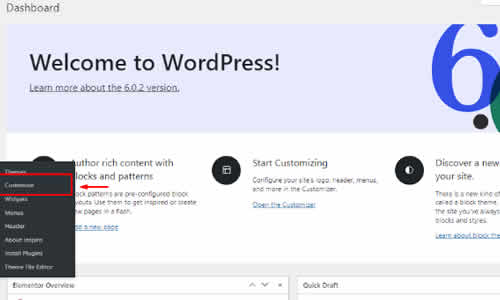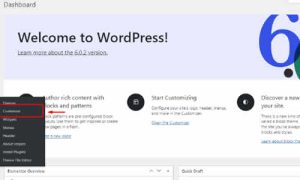Creating a professional website may seem like a daunting task, but with WordPress, it’s easier than you think. In this article, I will guide you through a detailed step-by-step process to launch your site in under 30 minutes. Get ready to take your first step towards your online presence.
1. Choose a Domain and Hosting
Before you start, you will need a domain name and a hosting service. The domain is your website’s address (for example, www.yoursite.com). For reliable hosting, consider providers like Bluehost or SiteGround. Both offer one-click WordPress installations, making the process easier.
Steps to Register Your Domain:
- Visit your hosting provider’s website.
- Look for the domain registration section.
- Check the availability of the name you want.
- Follow the instructions to complete the purchase.
2. Install WordPress
Most hosting providers allow for simple and quick installation of WordPress.
Steps to Install WordPress:
- Access your hosting control panel.
- Look for the “WordPress Installation” or “One-Click Installer” option.
- Select your domain and follow the instructions.
- Set up your admin account with a secure username and password.
3. Choose an Attractive Theme
Once you have installed WordPress, it’s time to choose a theme that reflects your brand. WordPress has thousands of free and paid themes available.
Steps to Choose a Theme:
- In the WordPress dashboard, go to “Appearance” and then “Themes”.
- Click “Add New”.
- Browse the available themes and preview the ones you like.
- Click “Install” and then “Activate” to apply the theme.
4. Customize Your Site
Now that you have a theme, it’s time to customize it to meet your needs.
Steps to Customize Your Theme:
- Go to “Appearance” and select “Customize”.
- Adjust your site name, tagline, and colors.
- Add your logo and choose typography.
- Set up menu options so visitors can navigate easily.
5. Add Relevant Content
Content is crucial for attracting your visitors. Make sure your site includes the necessary sections.
Steps to Add Content:
- Go to “Posts” or “Pages” in the WordPress menu.
- Click “Add New” to create a new post or page.
- Write your content, add images, and format the text.
- Publish your content when ready.
6. Install Essential Plugins
Plugins allow you to add functionalities to your site. Some essential plugins include:
- Yoast SEO: Improves search engine optimization.
- Akismet: Protects your site from spam.
- Elementor: Eases page creation with a visual builder.
Steps to Install Plugins:
- Go to “Plugins” in the WordPress menu.
- Click “Add New”.
- Search for the desired plugin and click “Install Now”.
- Activate the plugin after installation.
7. Review and Publish Your Site
Before launching your site, make sure to review it thoroughly. Check that all links work and that the content is well-structured.
Steps to Publish Your Site:
- Click on “Settings” and review the general settings.
- Ensure your site is indexed by search engines.
- When ready, share your new site on social media and with friends.
A New Online Beginning
And there you have it, in under 30 minutes you created a professional website using WordPress. With an attractive domain, a well-chosen theme, and relevant content, you are ready to attract visitors. This is just the beginning; keep improving your site and stay updated on trends to maximize your online impact.