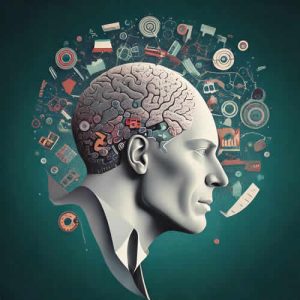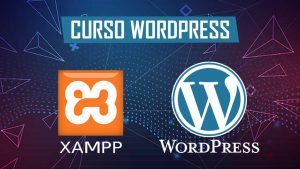Creating a website may seem like a daunting task, especially if you have no prior experience. However, with Elementor, the process becomes accessible and exciting. In this article, you will learn how to create your first website from scratch using this powerful page builder. Get ready to transform your vision into reality!
1. Installing Elementor on Your WordPress Site
The first step to get started is to install Elementor on your WordPress site. This plugin will allow you to design pages intuitively and visually.
Steps to Install Elementor:
- Log in to your WordPress admin panel.
- Go to the “Plugins” section and select “Add New.”
- In the search bar, type “Elementor” and click on “Install Now.”
- After installation, click “Activate.”
With Elementor activated, you’re ready to start designing!
2. Choosing a Compatible Theme
While Elementor works with almost any WordPress theme, it’s recommended to choose one that is compatible and optimized for use with this builder. Themes like Hello Elementor or Astra are excellent options.
Tips for Choosing a Theme:
- Look for a lightweight theme that won’t slow down your site.
- Ensure it is responsive, so it looks great on mobile devices.
- Read reviews from other users to learn about their experiences.
3. Creating Your First Page
Once you have Elementor installed and a suitable theme, it’s time to create your first page.
Steps to Create a Page with Elementor:
- Go to “Pages” and select “Add New.”
- Write a title for your page and click “Edit with Elementor.”
- Now you will be in the Elementor editor, where you can drag and drop elements to design your page.
4. Customizing Your Design
Elementor offers a wide range of widgets you can use to customize your design. From headers, images, and videos to forms and buttons, the possibilities are endless.
Tips for Customizing Your Design:
- Start with an attractive header that captures your visitors’ attention.
- Use high-quality images that complement your content.
- Add call-to-action buttons to guide your visitors toward the actions you want them to take, such as signing up or making a purchase.
5. Publishing Your Page
After customizing your design, it’s time to make your page available to the world.
Steps to Publish Your Page:
- Review your design to ensure everything is in order.
- Click the “Publish” button in the lower-left corner of the Elementor editor.
- Your page is now online! You can view it by clicking on the corresponding link.
6. Continuous Improvement
Creating your first website with Elementor is just the beginning. Continue learning about the advanced features the plugin offers, such as creating forms, pop-ups, and SEO optimization. Additionally, ensure your site remains updated and optimized to provide the best experience for your visitors.
Tips for Continuous Improvement:
- Experiment with different designs and page structures.
- Gather feedback from your visitors to make improvements.
- Stay updated with Elementor news and best web design practices.
Your Journey Begins Here
Now that you’ve created your first website with Elementor, you’re on the right path to becoming a web design expert. With each page you create, you will gain more confidence and skill. Remember, the key is to experiment and learn from every step you take. So, let’s get to work and keep creating!