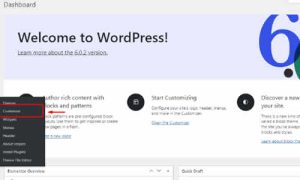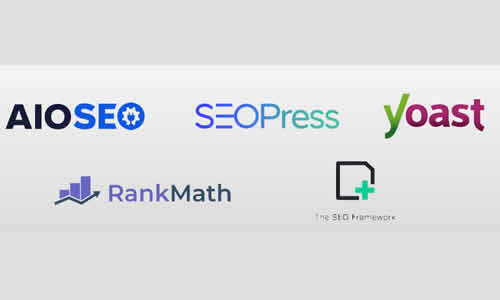In the digital world, understanding the performance of your marketing strategies is essential. Google Analytics is a powerful tool that allows you to analyze crucial data about visitor behavior on your site. In this article, we’ll explore how to use this tool to optimize your marketing campaigns.
What is Google Analytics?
Google Analytics is a free platform that provides detailed information about your website’s traffic. With it, you can monitor how many people visit your site, where they come from, and how they interact with your content. This analysis is fundamental to understanding what is working and what needs adjustment.
Setting Up Google Analytics
To start using Google Analytics, you need to create an account and add the tracking code to your website. This code allows the platform to collect data about your visitors. After setup, you will have access to a dashboard filled with valuable information. You can access Google Analytics through this link: Google Analytics.
Key Metrics to Analyze
When using Google Analytics, some metrics are especially important:
- Unique Visitors: This metric shows how many different people accessed your site during a specific period. It’s essential for understanding your brand’s reach.
- Bounce Rate: Refers to the percentage of visitors who leave your site without interacting. A high bounce rate may indicate that the content is not engaging or relevant.
- Average Session Duration: This metric indicates how long, on average, visitors stay on your site. The longer they stay, the higher the likelihood of conversion.
- Pages per Session: Shows how many pages, on average, each visitor accesses. A high number may indicate that the content is interesting and that users are exploring more.
Analyzing User Behavior
One of the most valuable features of Google Analytics is the ability to analyze user behavior. You can see which pages are the most popular, which traffic sources are generating the most visitors, and how users navigate through your site. This information helps identify areas that need improvement.
Audience Segmentation
Google Analytics allows you to segment your audience based on different criteria, such as geographic location, device used, and previous behavior. This segmentation is crucial for better understanding who your visitors are and how you can serve them more effectively.
Adjusting Your Strategies
With the collected data, you can make adjustments to your marketing strategies. For example, if you notice a particular campaign is generating many visitors but has a high bounce rate, it may be time to review the content or offer. Additionally, by identifying which marketing channels are bringing in the most traffic, you can allocate more resources to those areas.
Complementary Tools
To enhance your analysis, consider integrating Google Analytics with other tools, such as Google Ads and Google Search Console. These integrations provide a more comprehensive view of your digital marketing performance.