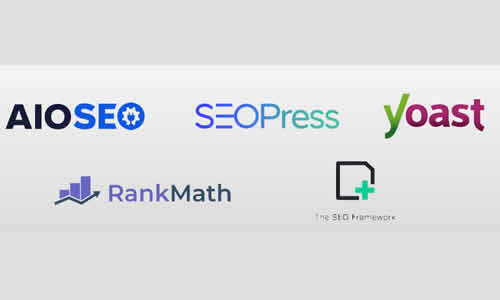Google My Business is an essential tool for businesses looking to enhance their online presence, especially in local searches. With the growing importance of local SEO, understanding how to use this platform can make all the difference in attracting new customers and increasing your brand’s visibility. In this article, we will cover best practices for optimizing your Google My Business profile to boost your local SEO.
Create and Optimize Your Profile
The first step in using Google My Business is to create a complete profile. This includes basic information such as your business name, address, phone number, and hours of operation. Ensure that all information is accurate and up to date. A well-filled profile not only helps users find your business but also improves your ranking in searches.
Additionally, choose the most appropriate category for your business. The category helps Google understand what your business is about and connects it with relevant searches. For example, if you own a restaurant, select “Restaurant” as your main category and add subcategories like “Italian Food” or “Pizzeria.”
Add High-Quality Photos
High-quality photos play a crucial role in Google My Business. Businesses with attractive images tend to generate more interactions and visits. Add photos of your location, products, team, and events. These images help users connect emotionally with your brand and gain a clearer idea of what you offer.
Also, update your photos regularly. This shows that your business is active and engaged, which can positively influence consumer decisions. Remember to include SEO-optimized images with relevant descriptions and tags.
Collect and Respond to Reviews
Reviews are one of the most influential factors for local SEO. Businesses with positive reviews not only attract more customers but are also favored in search results. Encourage satisfied customers to leave reviews on your Google My Business profile.
When receiving reviews, it’s essential to respond to all, whether positive or negative. Thanking compliments and addressing criticism constructively shows that you value customer feedback. This not only enhances your brand’s image but can also increase trust among potential new customers.
Use Posts to Engage Your Audience
Google My Business allows you to make regular posts, which is a great way to interact with your audience. Use this feature to share updates, promotions, and events. These posts appear directly on your profile and can capture the attention of those viewing your business.
Moreover, posts can help keep your audience informed about new offerings and special deals. When users see that your business is active and updated, it increases the likelihood of choosing your services or products.
Monitor Your Performance
To maximize the benefits of Google My Business, it’s important to monitor your profile’s performance. The platform offers insights into how users interact with your business. You can see how many people viewed your profile, how they found your business, and how many requested directions.
This information is valuable for understanding what is working and what can be improved. Use this data to adjust your strategies, focusing on areas that can generate more engagement and conversions.