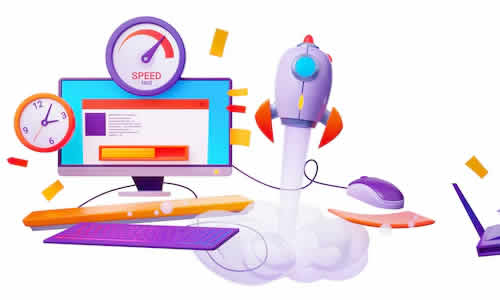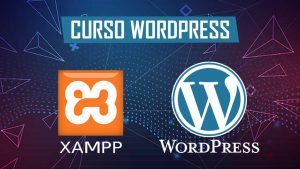The loading speed of a website is a crucial factor that influences user experience and search engine ranking. A slow website can lead to visitor frustration and ultimately result in lost customers. If you’re wondering how to improve your site speed, here are five simple steps you can follow.
1. Choose a Quality Hosting Provider
The foundation of a fast website starts with a good hosting provider. If your hosting provider is slow, your site will be slow as well. Opt for a provider that offers servers optimized for WordPress and guarantees high uptime. Additionally, consider cloud hosting options, which are often faster and more scalable.
Tips for Choosing Hosting:
- Read reviews from other users to understand their experiences.
- Check the average loading time they offer.
- Ensure they have 24/7 technical support available.
2. Optimize Images
Large images are one of the main reasons a website is slow. Make sure all images you upload are optimized. Use tools like TinyPNG or ImageOptim to reduce the size of images without losing quality.
Steps to Optimize Images:
- Resize images before uploading them.
- Use formats like JPEG for photos and PNG for graphics with transparency.
- Implement lazy loading so that images are loaded only when they are visible on the screen.
3. Minimize Plugin Usage
Plugins are powerful tools, but they can also slow down your site if not managed properly. Evaluate the plugins you have installed and remove those that are not essential.
Tips for Managing Plugins:
- Deactivate and remove plugins you don’t use.
- Look for lighter and more efficient alternatives.
- Keep your plugins updated to ensure optimal performance.
4. Implement Caching
Caching is an effective technique to improve your site’s loading speed. It stores static versions of your pages, allowing them to load faster for returning visitors. Use plugins like WP Super Cache or W3 Total Cache to implement this functionality.
Benefits of Caching:
- Reduces loading time by serving static content.
- Decreases server load, improving overall performance.
- Enhances user experience, increasing the likelihood of return visits.
5. Optimize Your Site Code
Last but not least, it’s essential to clean and optimize your site’s code. This includes HTML, CSS, and JavaScript. Use tools like Autoptimize to combine and minify files, reducing their size and improving loading times.
Tips for Optimizing Code:
- Remove unnecessary whitespace and comments in the code.
- Use a CDN (Content Delivery Network) to serve content from servers closer to your visitors.
- Conduct periodic performance audits of your site with tools like Google PageSpeed Insights.
Boost Your Site with These Steps
Increasing your site speed is not only possible but can be achieved in five simple steps. By implementing these tips, you will enhance user experience and potentially increase your conversion rates. A fast website is a successful website, so start making these changes today and see the difference!