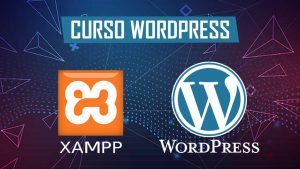Creating an e-commerce store on WordPress might seem challenging, but with the right tools and steps, you can have your online shop up and running in no time. Below, I share the secrets to setting up your e-commerce efficiently and effectively.
1. Choose the Right Hosting
The first step in setting up your e-commerce store is selecting a reliable hosting provider. This is crucial as it directly influences the speed and performance of your site.
Tips for Choosing Hosting:
- Look for a provider that offers WordPress-specific optimization and 24/7 technical support.
- Consider options that include a free SSL certificate, essential for securing your store.
- Ensure the provider has good reviews regarding uptime and speed.
2. Install WordPress and WooCommerce
Once you have your hosting set up, the next step is to install WordPress. Most providers offer a one-click installation process. After that, install the WooCommerce plugin, which will transform your site into an online store.
Steps to Install WooCommerce:
- Access the WordPress admin panel.
- Go to “Plugins” and select “Add New.”
- Search for “WooCommerce,” click “Install Now,” and then click “Activate.”
3. Configure WooCommerce
Once the plugin is activated, WooCommerce will guide you through a setup wizard. This is where you can establish essential aspects of your store.
Key Aspects to Configure:
- Currency and Payment Methods: Select the currency you will use and the payment methods your store will accept, such as PayPal, credit cards, etc.
- Shipping Options: Define your shipping rates, zones, and methods.
- Product Details: Add your first products, including images, descriptions, and prices.
4. Choose an Attractive Theme
The design of your store is vital for attracting customers. Look for a WooCommerce-optimized theme that is both appealing and easy to navigate.
Tips for Choosing a Theme:
- Select a responsive theme that looks good on mobile devices.
- Consider themes that offer customization options without the need for coding.
- Ensure the theme is optimized for SEO and loading speed.
5. Customize Your Store
With the theme installed, it’s time to customize your store. This includes adjusting colors, fonts, and page layouts. Ensure your store reflects your brand’s identity.
Ideas for Customization:
- Add an attractive logo that represents your brand.
- Create additional pages, such as “About Us” and “Contact,” to build trust with your customers.
- Include testimonials and product reviews to enhance credibility.
6. Optimize for SEO and Marketing
To attract traffic to your store, it’s important to optimize your site for search engines. Use the Yoast SEO plugin to improve your online visibility.
SEO Tips:
- Research relevant keywords for your products.
- Ensure each product has optimized titles and descriptions.
- Create quality content, such as a blog related to your products, to attract more visitors.
7. Launch Your E-commerce Store
Finally, review all aspects of your store before launching it. Make sure everything works correctly, from the purchasing process to email notifications.
Final Steps:
- Perform test purchases to ensure the process is smooth.
- Ensure your return and shipping policies are clear.
- Once everything is ready, announce the launch of your store on social media and other channels!
Your Online Store is Ready to Shine
Setting up an e-commerce store on WordPress doesn’t have to be complicated. With these secrets, you can quickly establish your online shop and start attracting customers. The key lies in planning and attention to detail. Start today and watch your business grow!